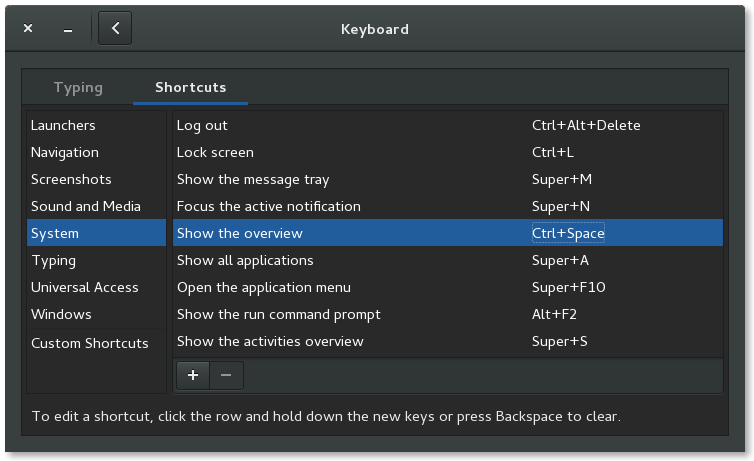Since OS X Yosemite, you can start any application, look for anything from Spotlight just by pressing CMD + Space.
This is really handy and guess what !? GNOME 3 can do the same !
GNOME 3 has implemented the Activities feature which is a mix of Mission control, Launchpad and Spotlight (for people coming from OS X). You can change the shortcut to access it in order to use CMD + Space so that you will continue to use the same shortcut to do the same action.
Open the User & system settings and click the Keyboard
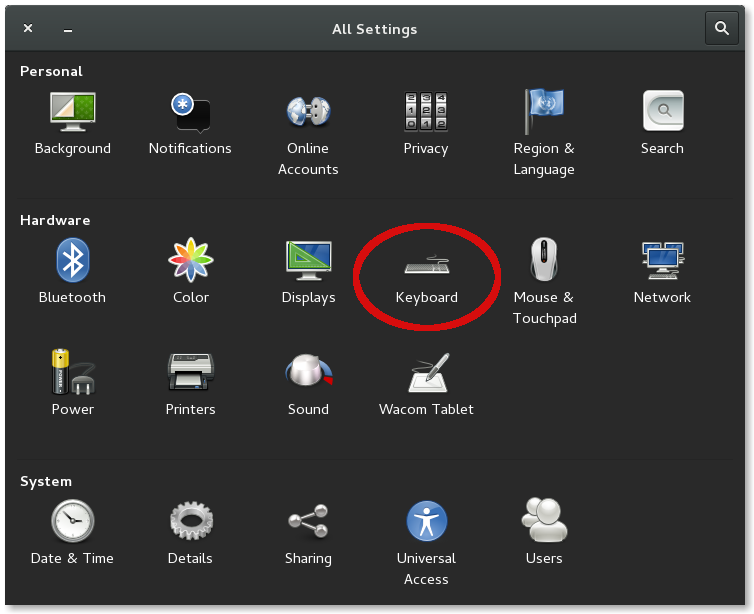
Then change the following element with the CMD + Space accelerator